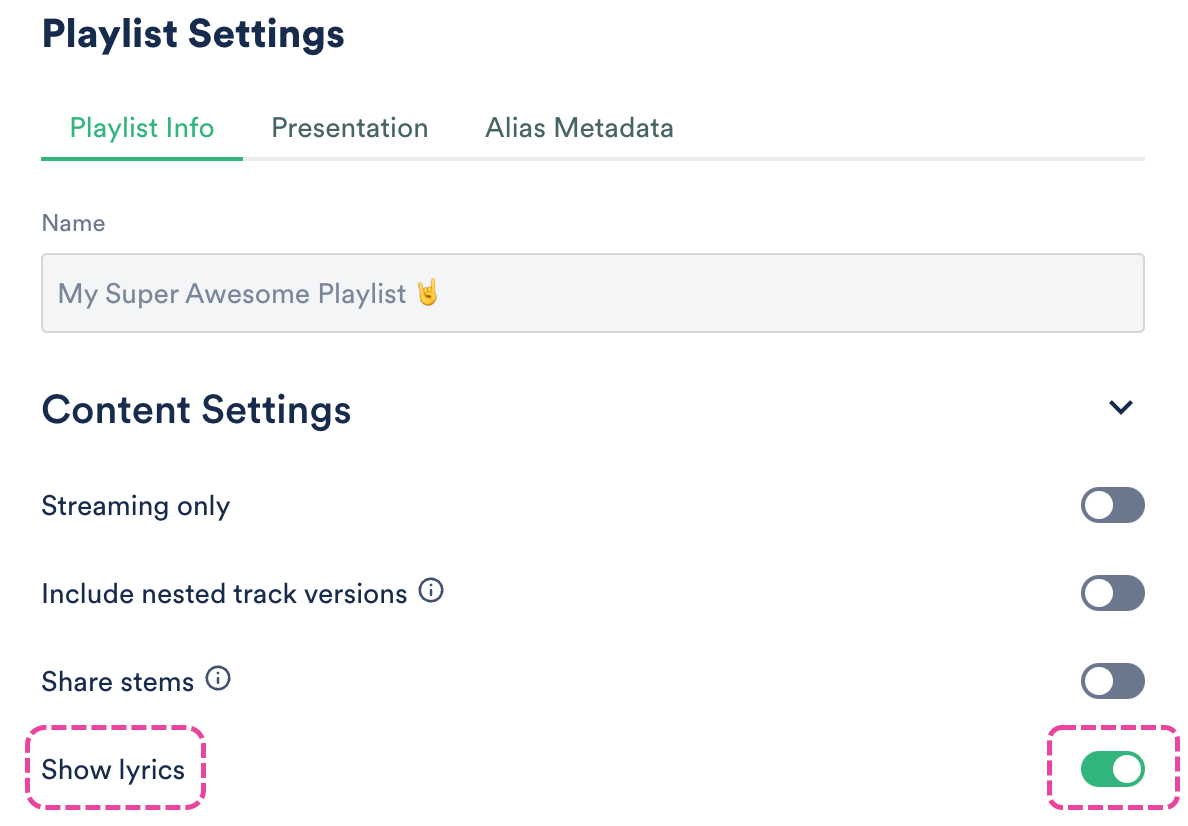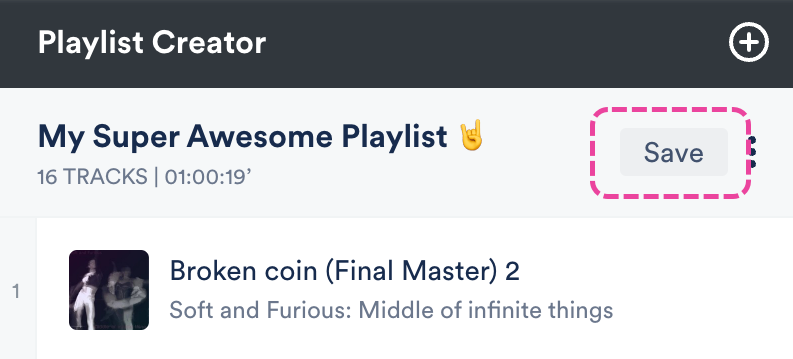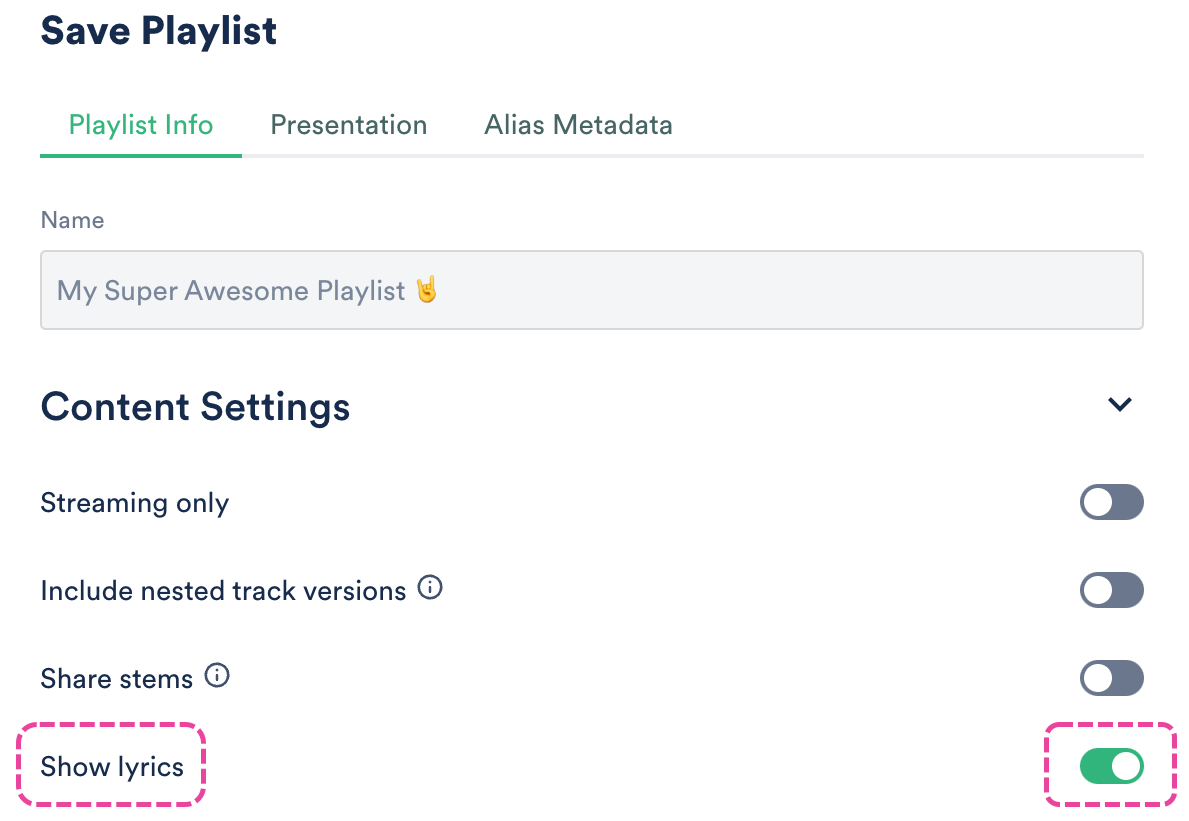By default, the Title, Album, and Artist metadata for your Tracks will be visible on your Playlist share pages. You can also choose to Show lyrics.
At a glance
Once the Show lyrics setting is enabled, an "i" symbol will appear next to any Tracks that contain lyrics.
Clicking on this symbol will open a new window with the Track lyrics displayed.

This setting is controlled at the Playlist level.
Showing lyrics on Tracks in Playlists
There are two ways to do this:
- from Playlist Settings
- when editing your Playlist
From Playlist Settings
- Open the Playlist menu (⋮).
- Select Playlist Settings.
- From the Playlist Info tab, under Content Settings, set the Show lyrics toggle to ON.
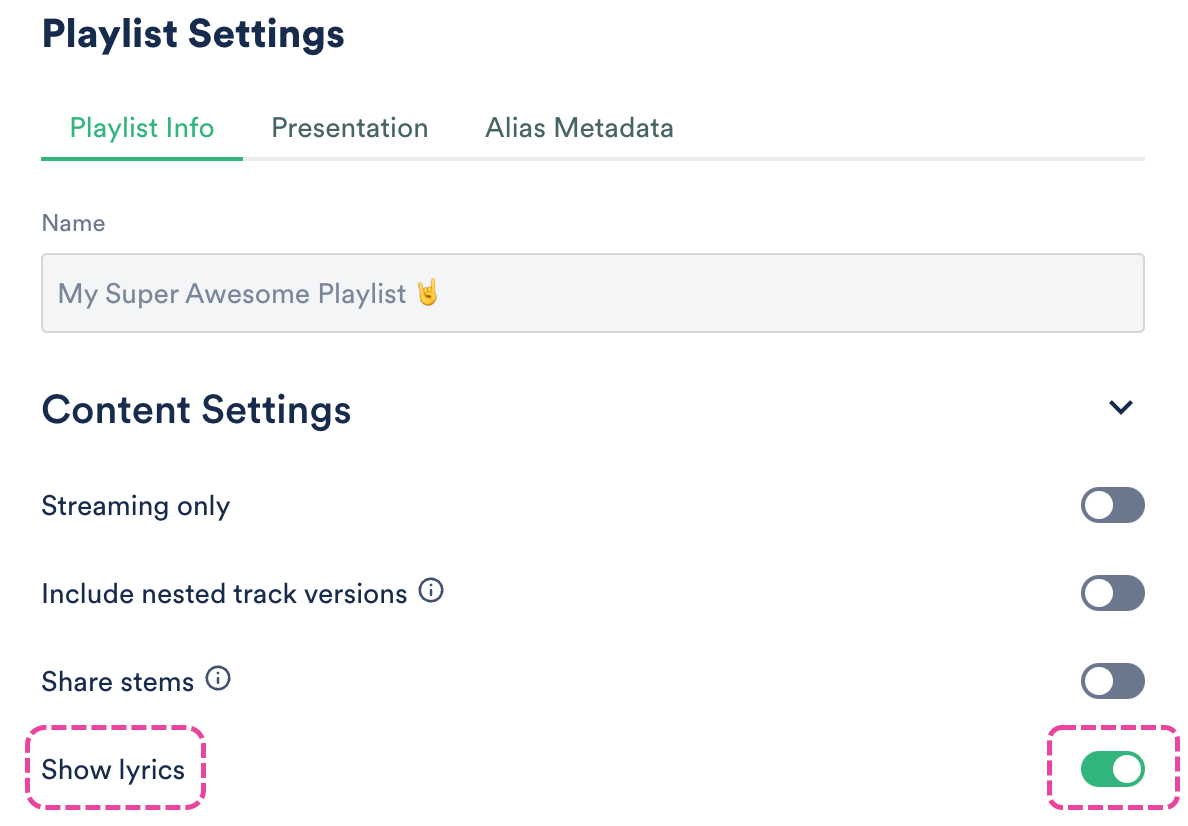
- Click the Save Playlist button.
When editing your Playlist
- Open the Playlist menu (⋮).
- Select Edit playlist.
- This will open your Playlist in the Playlist Creator. From the Playlist Creator, click Save.
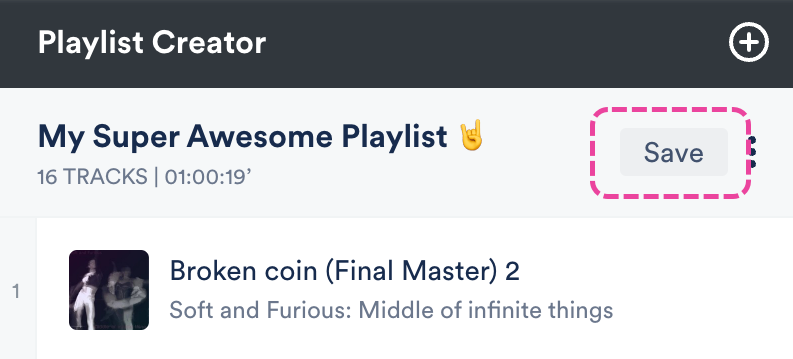
- In the Save Playlist menu, from the Playlist Info tab, set the Show lyrics toggle to ON.
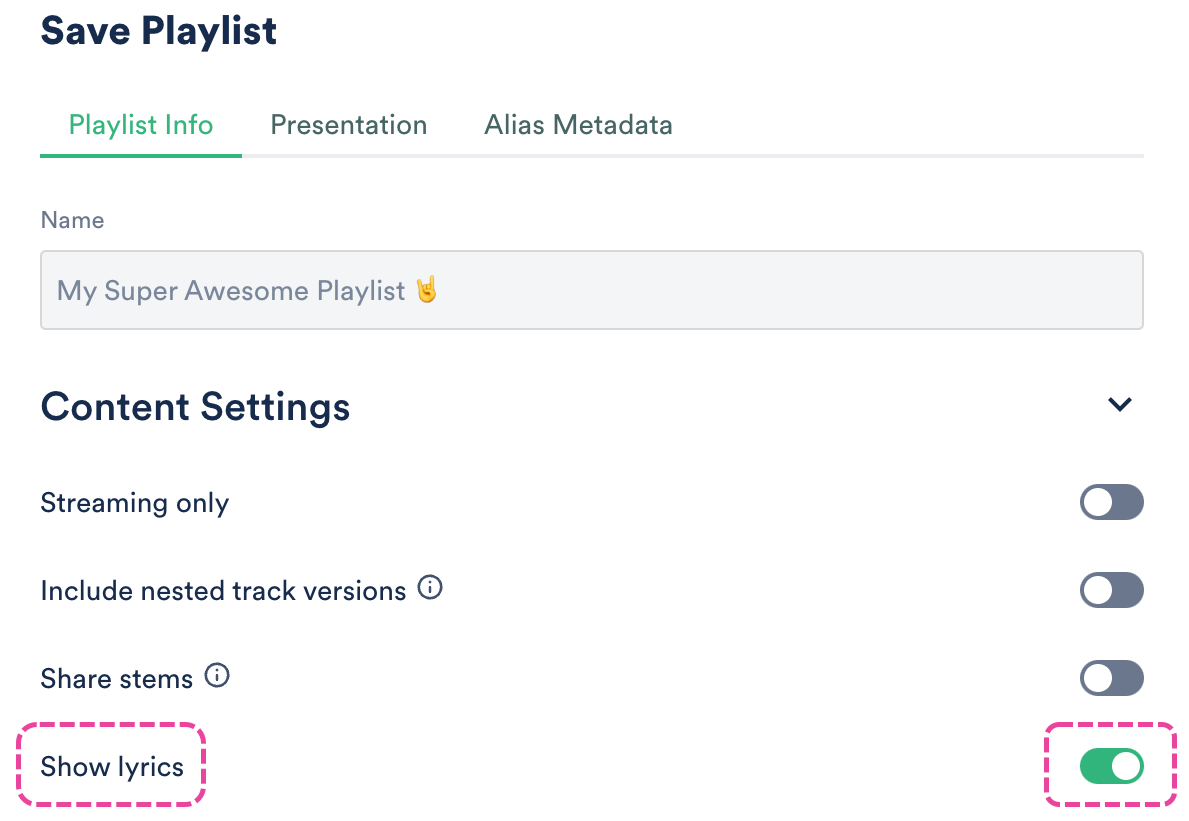
- Click Save Playlist.