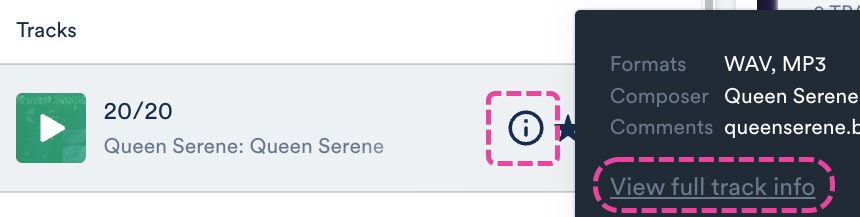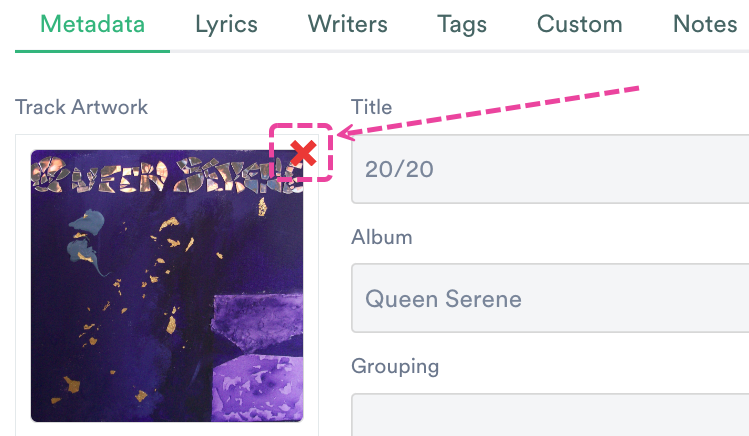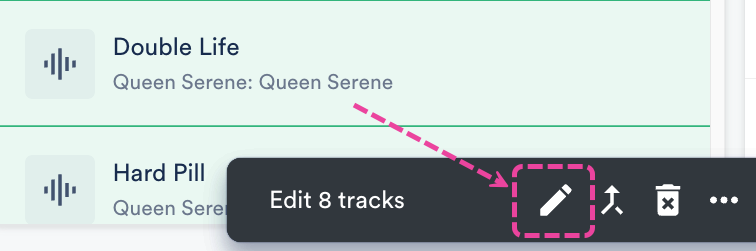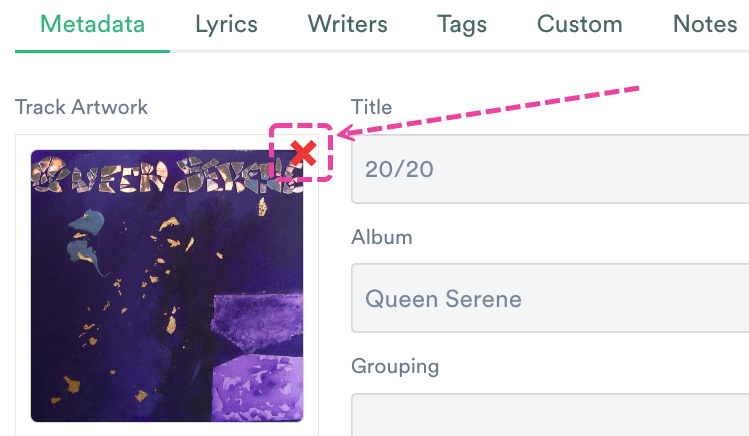If you upload a Track to DISCO with artwork already included in the metadata, it will be displayed automatically. You can also manually add new or update existing Track artwork.
At a glance
Track artwork can be added or updated from the Track Information page.
You can do this for individual Tracks, or multiple Tracks in bulk!
Adding Track Artwork
For a single Track:
- Open the Track menu (⋮) for the desired Track and select Edit track information.
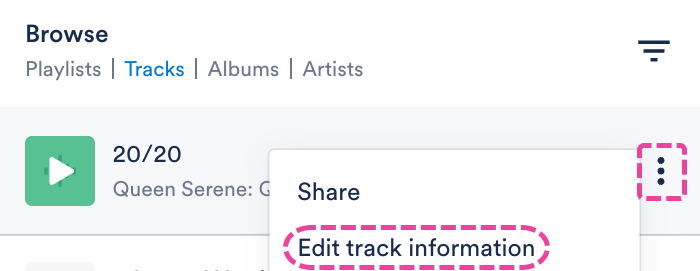 Alternatively, you can hover over the 'i' icon on the Track, and select View full track info.
Alternatively, you can hover over the 'i' icon on the Track, and select View full track info.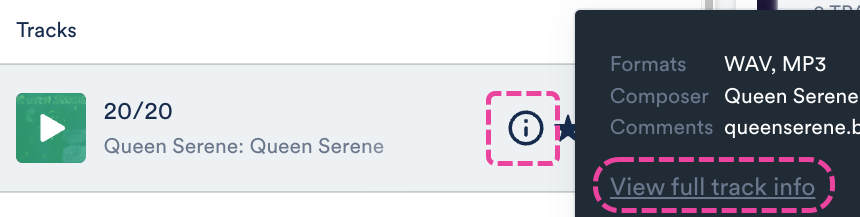
- From the Metadata tab, drag and drop an image under Track Artwork, or click to browse files on your computer.
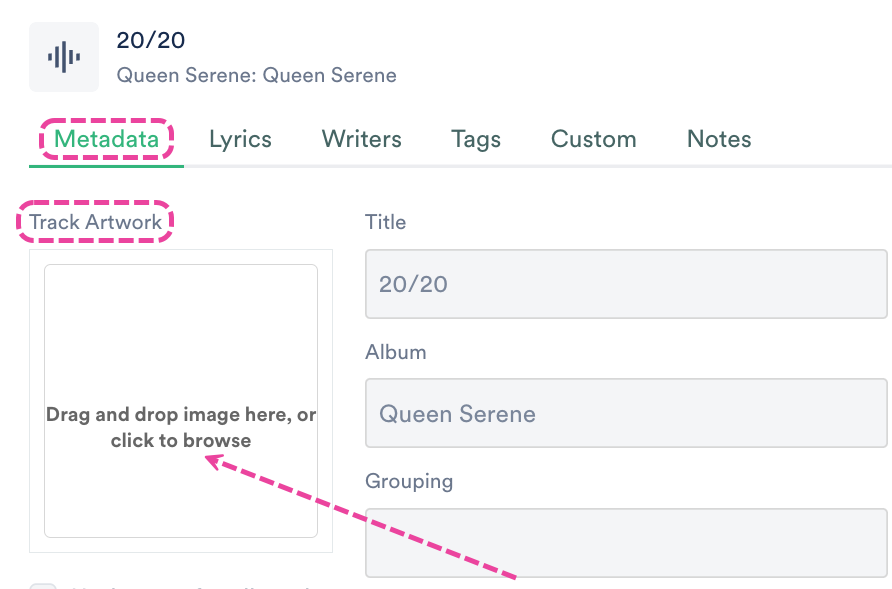
- Click the Save button.
- The artwork will now appear on the Track in DISCO and on any share pages.
Tip: To update artwork for other Tracks with the same metadata, check the box to Update art for all tracks.
For multiple Tracks:
- Use a keyboard shortcut to multi-select Tracks.
- In the Edit menu at the bottom of the screen, click the pencil.
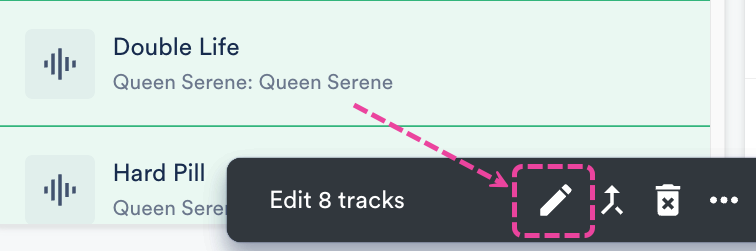
- From the Metadata tab, drag and drop an image under Track Artwork, or click to browse files on your computer.
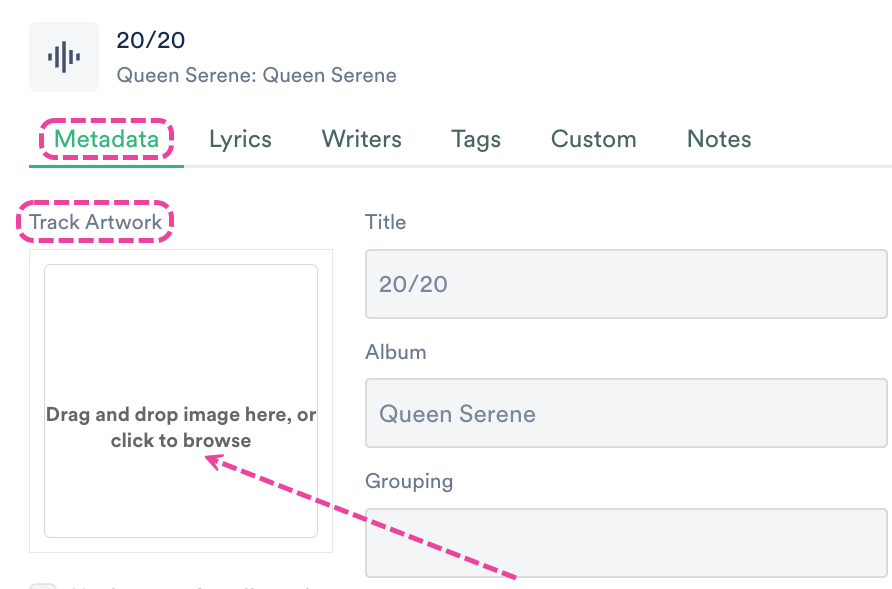
- Click the Save button.
- The artwork will now appear for all the Tracks in DISCO and on any share pages.
Updating Track Artwork
For a single Track:
- Open the Track menu (⋮) for the desired Track and select Edit track information.
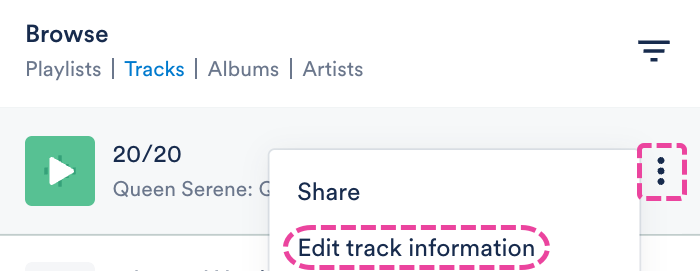 Alternatively, you can hover over the 'i' icon on the Track, and select View full track info.
Alternatively, you can hover over the 'i' icon on the Track, and select View full track info.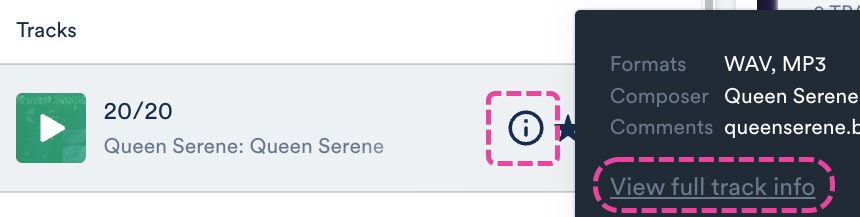
- From the Metadata tab, under Track Artwork, click the X to remove the current artwork.
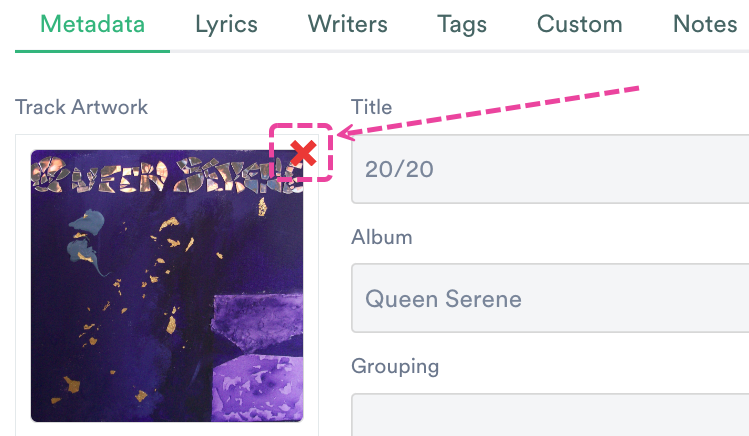
- Drag and drop a new image, or click to browse files on your computer.
- Click the Save button.
- The artwork will now be updated for all the Tracks in DISCO and on any share pages.
For multiple Tracks:
- Use a keyboard shortcut to multi-select Tracks.
- In the Edit menu at the bottom of the screen, click the pencil.
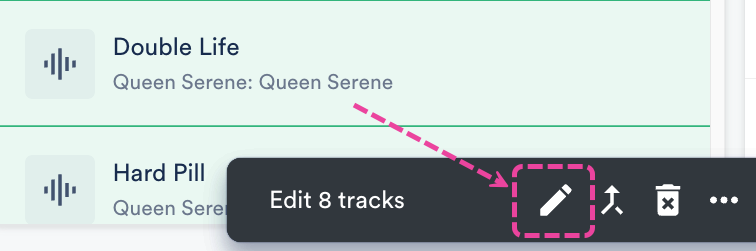
- From the Metadata tab, under Track Artwork, click the X to remove the current artwork.
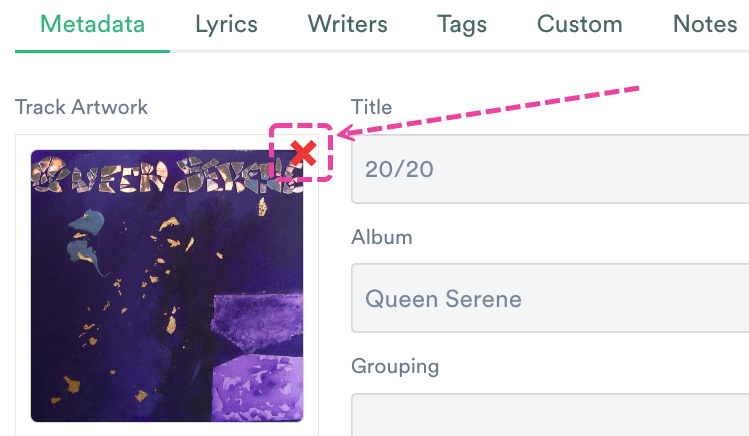
- Drag and drop a new image, or click to browse files on your computer.
- Click the Save button.
- The artwork will now be updated for all the Tracks in DISCO and on any share pages.
Can I add artwork to all Tracks in a Playlist at once?
Yes! Open the Playlist menu (⋮) and select Edit all track metadata:
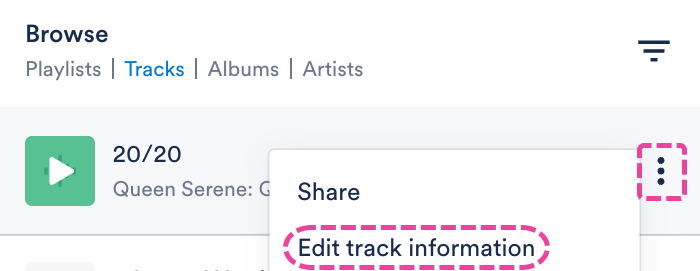 Alternatively, you can hover over the 'i' icon on the Track, and select View full track info.
Alternatively, you can hover over the 'i' icon on the Track, and select View full track info.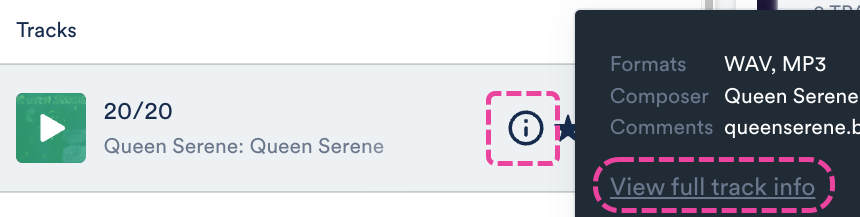
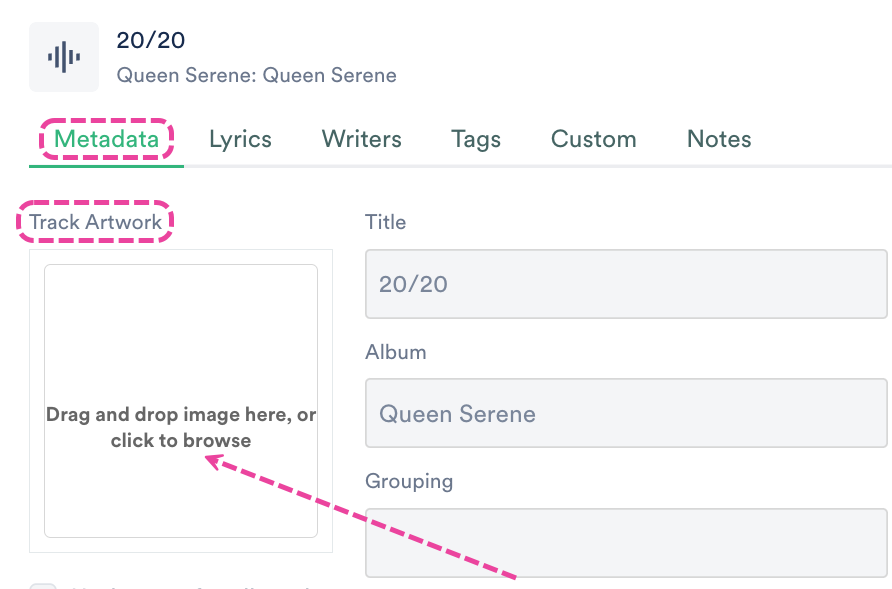
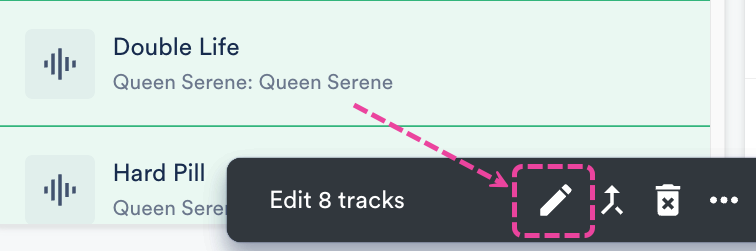
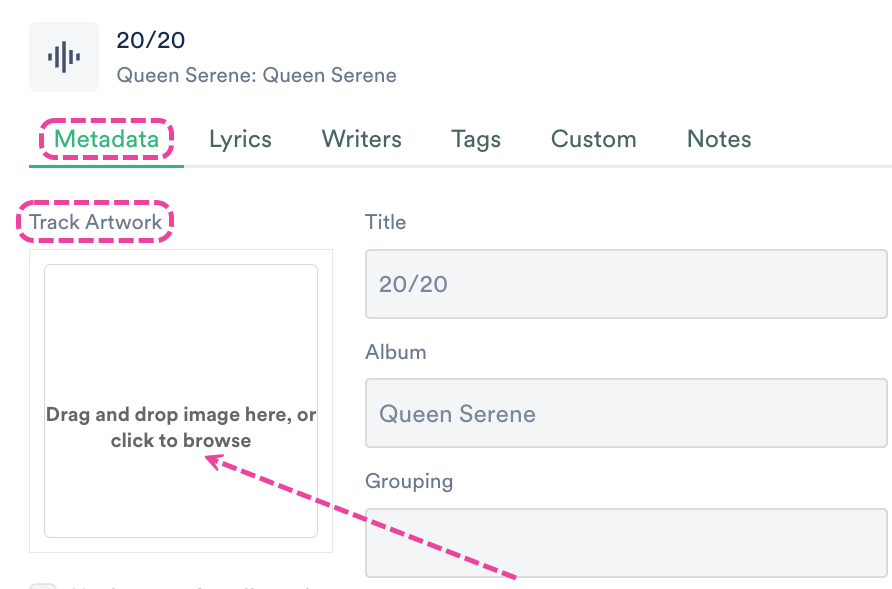
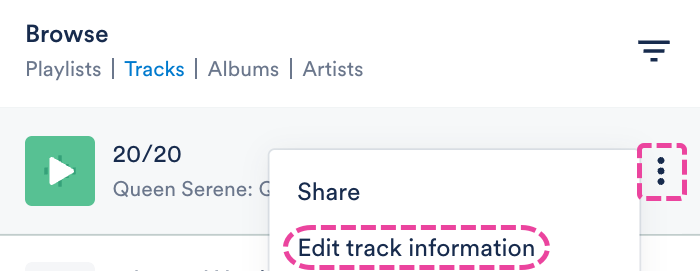 Alternatively, you can hover over the 'i' icon on the Track, and select View full track info.
Alternatively, you can hover over the 'i' icon on the Track, and select View full track info.