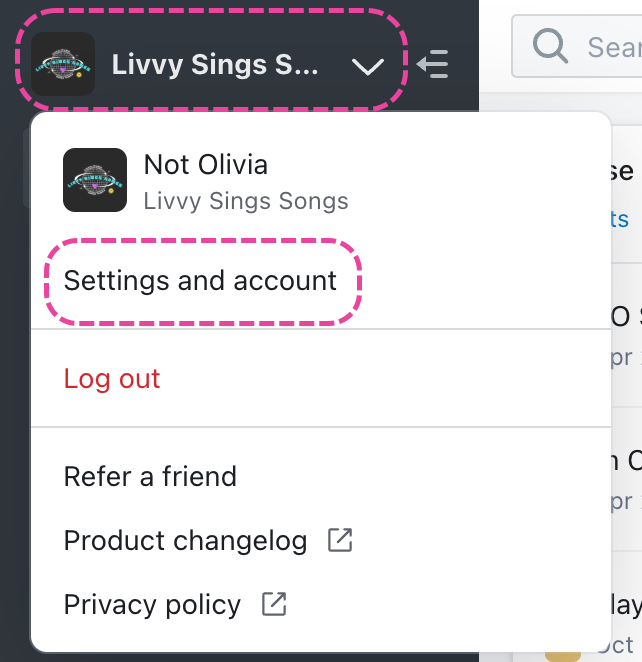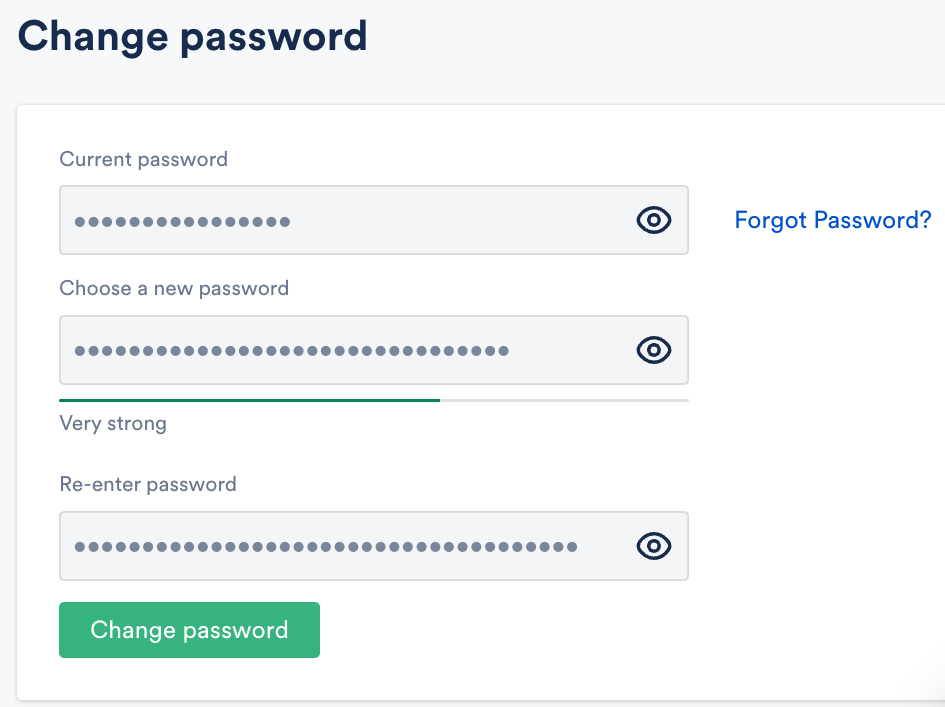Q: How do I change or reset my password?
You can do this from within your account settings or from the login screen.
From your account settings:
- In the top-left corner of your DISCO, click on your DISCO Business Name to open the menu.
- Select Settings and Account.
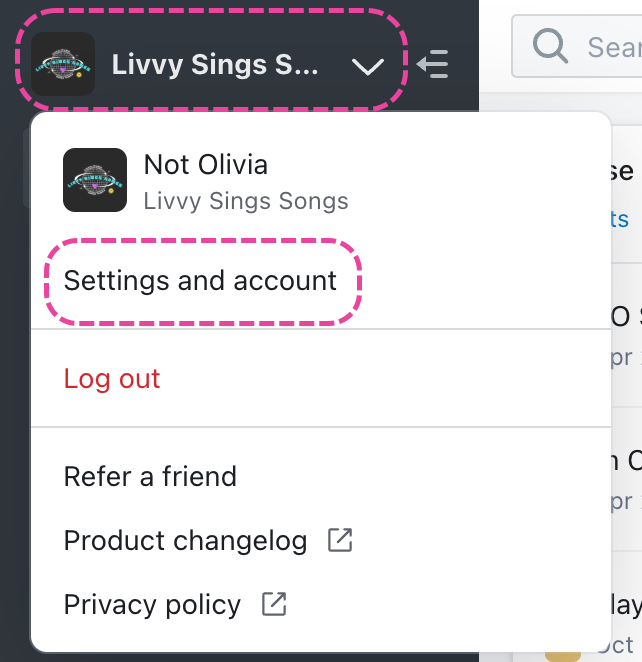
- Under My Settings, select Security.
- Enter your current password and new password.
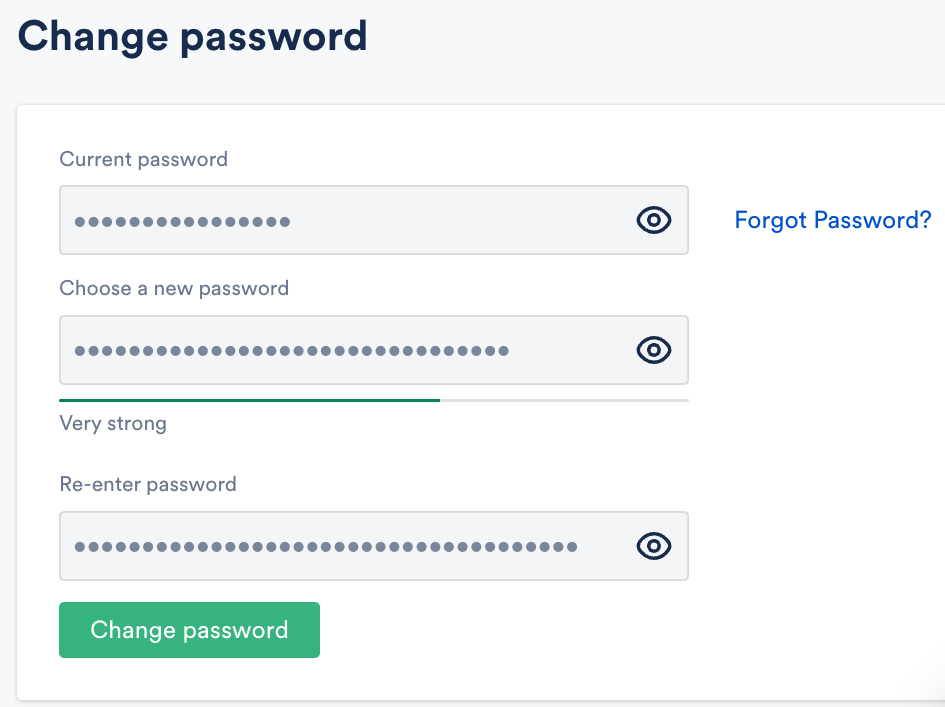
- Click the Change password button.
From the login screen:
Click the Forgot password? link.